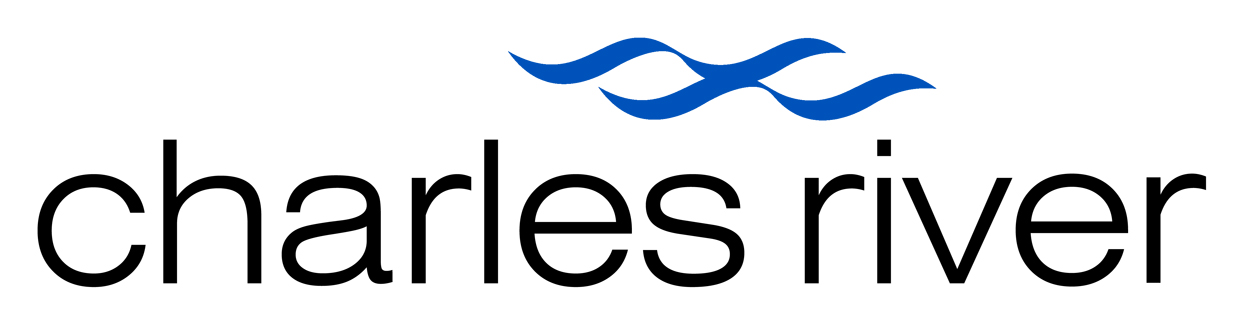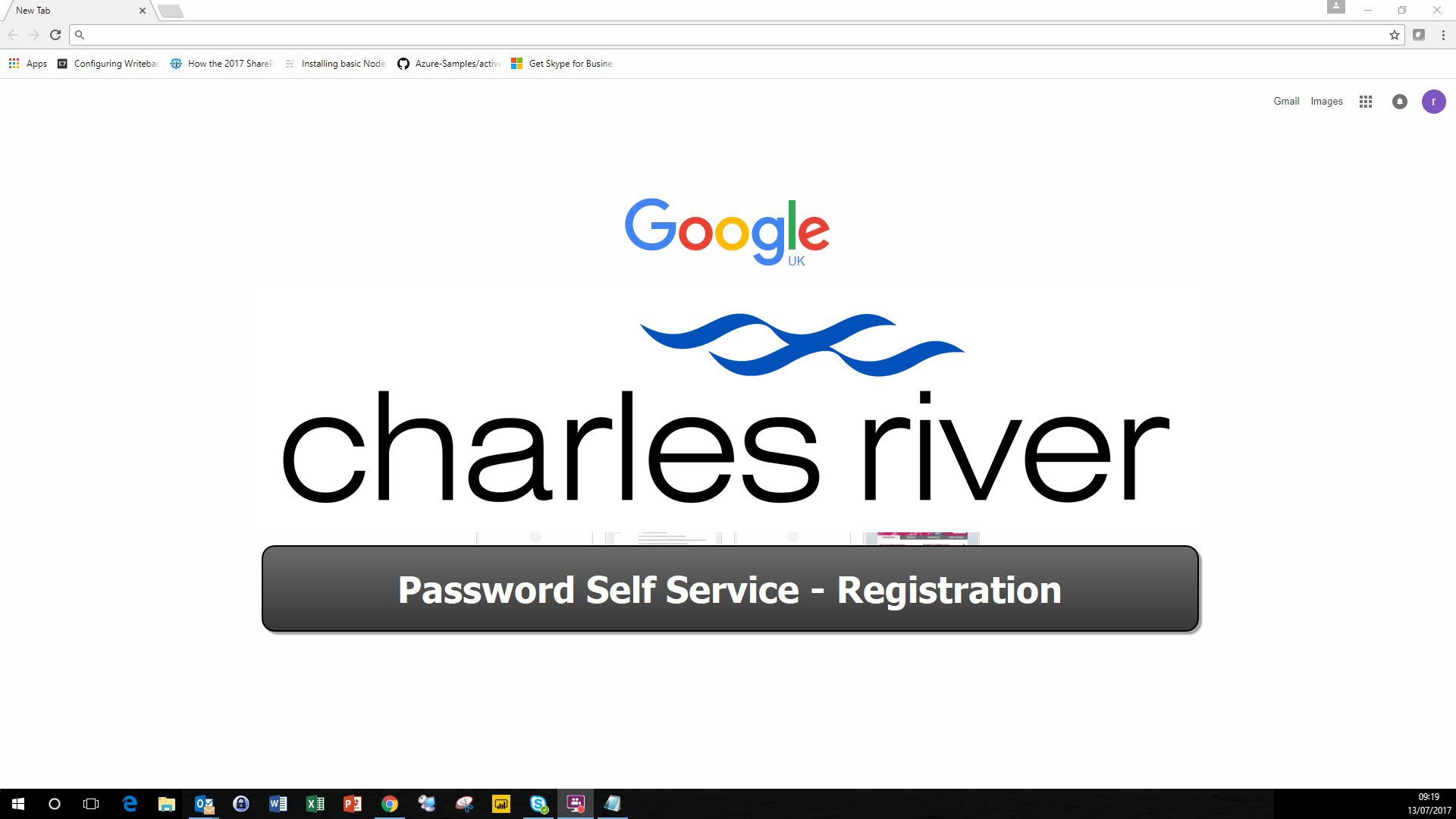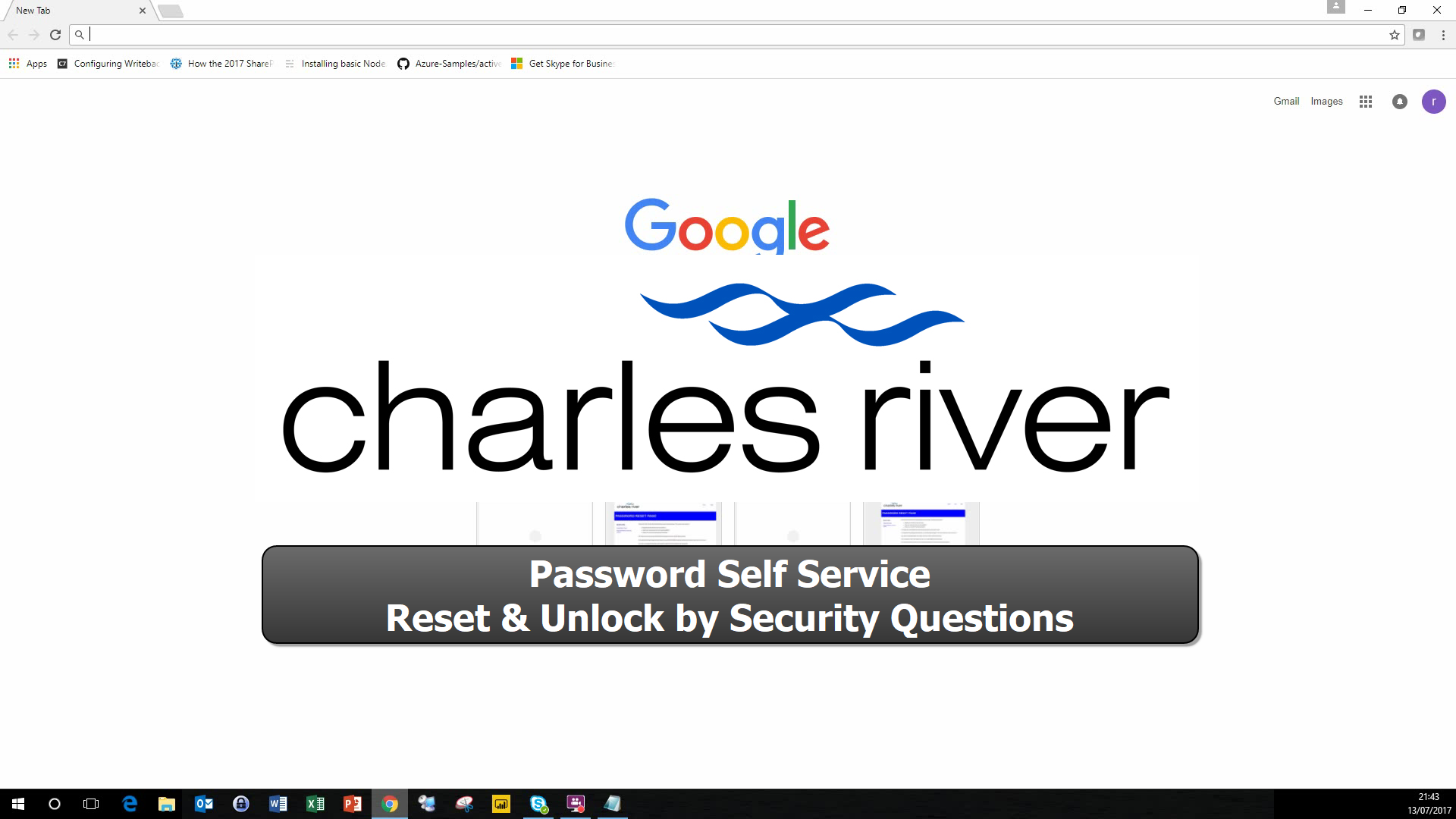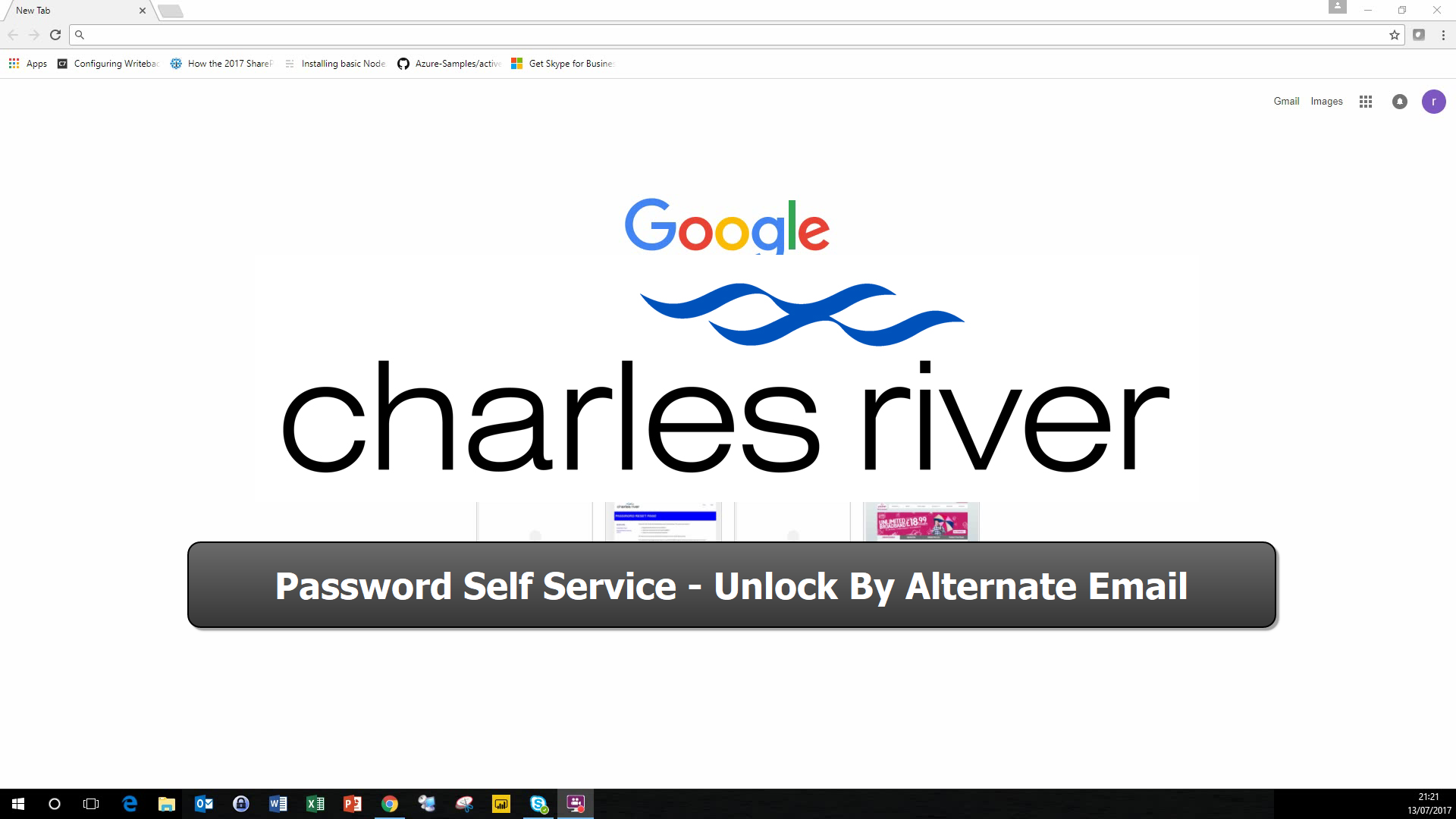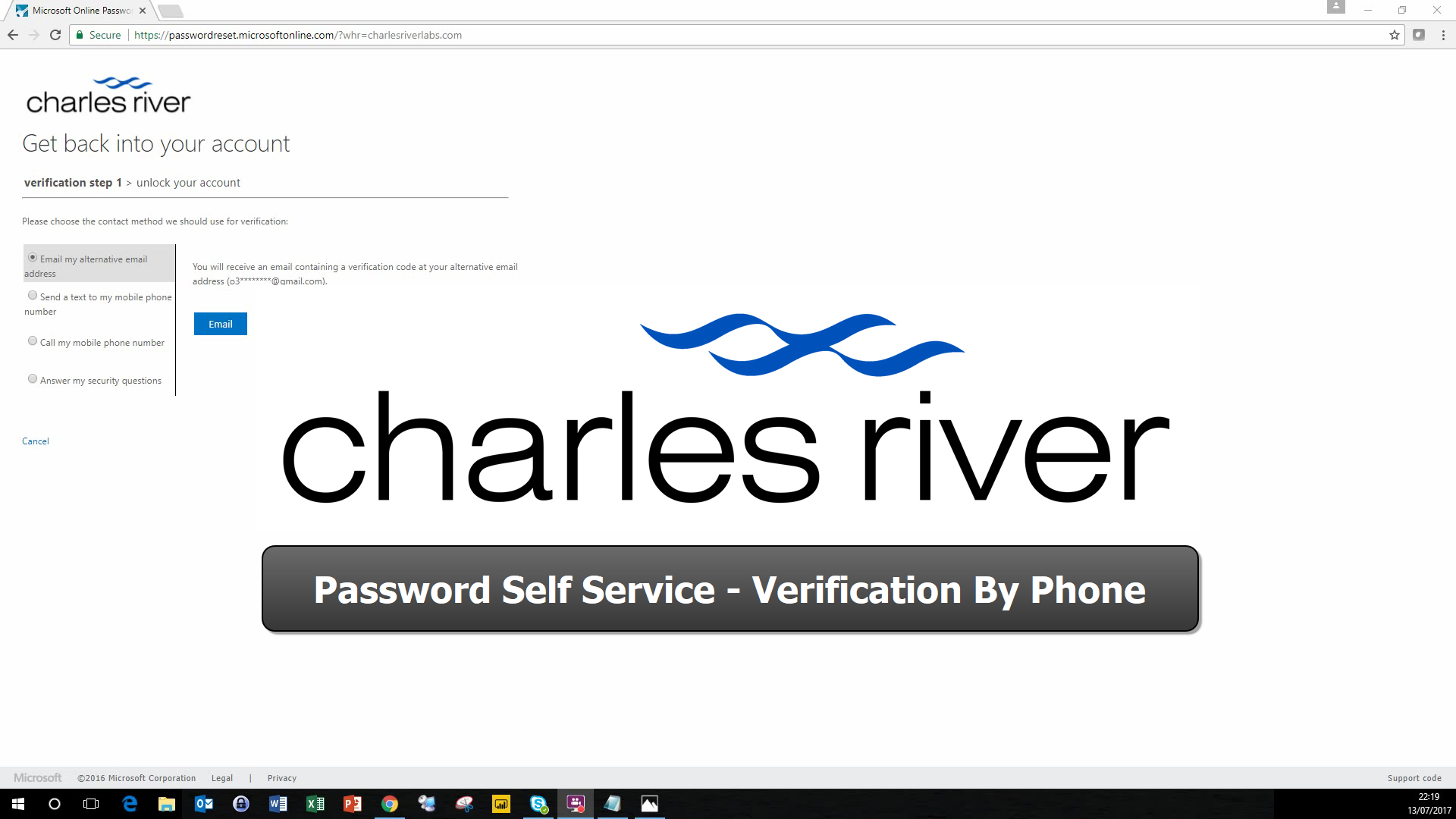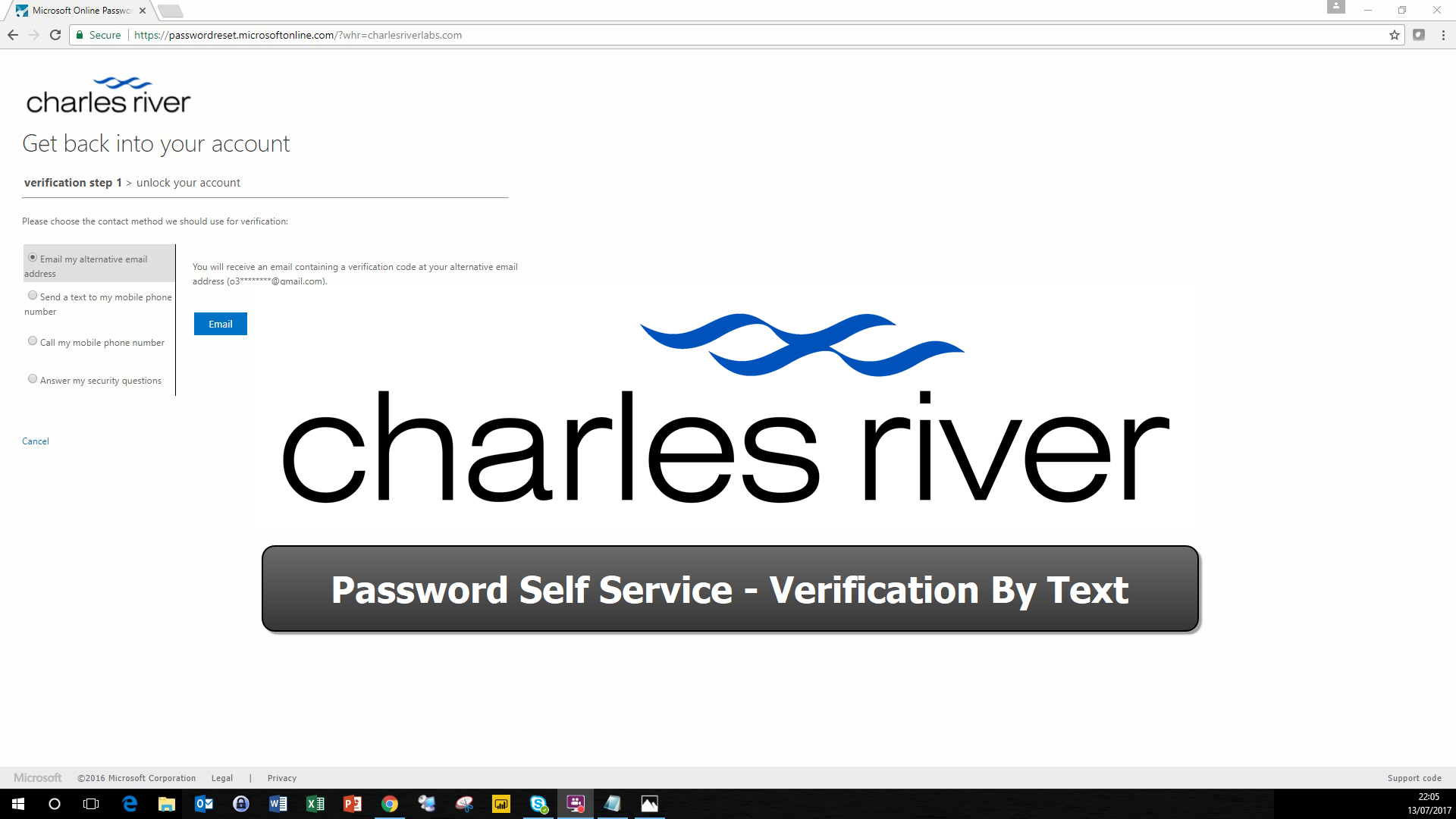PASSWORD RESET PAGE - FAQ
- Q: I have not registered but need to reset my password, how can I do this?
- A: Unfortunately you will not be able to use this service; please contact the IT Service Desk.
- Q: What is my username?
- A: Your username is your computer username then at charlesriverlabs.com, e.g. cr121212@charlesriverlabs.com
- Q: Do I have to use the SSPR facility?
- A: No, SSPR is not mandatory; it is a way for you to have the control and convenience in resetting your network password without calling the helpdesk.
- Q: Can I change my password from any computer?
- A: Yes, you may change your password from any computer or mobile web browser
- Q: How does SSPR work?
- A: First you will have to enroll in SSPR by choosing at least one method of verification. Later when you will attempt to reset your password, you will be prompted to verify your identity. Once the identity has been confirmed, Password Reset Server will reset and unlock your user account.
- Q: Can I use SSPR to change all of my passwords?
- A: Password Reset Server will only change passwords in the CR domain, which is in some cases displayed as the CR.Local domain. This is the domain used to log into your computer. Although many systems in use at CR use your active directory credentials to allow access to the application, others, such as SAP do not (although we have provided another convenient self-service tool to allow you to change your SAP password)